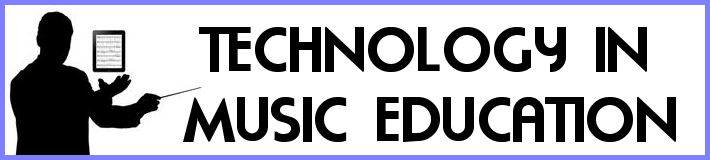Freeplay Music is a user-friendly downloadable music site where music is sorted by genre. There is a search function, but since most of this music is labeled by genre, searching for a specific title is rather pointless. I used this site most when adding music to youtube.
 Jamendo is a source of free and legal music downloads. The music on Jamendo comes from the artists who upload it themselves. While not all of the music is licensed for re-use, there is a substantial collection of music labeled with a Creative Commons license.
Jamendo is a source of free and legal music downloads. The music on Jamendo comes from the artists who upload it themselves. While not all of the music is licensed for re-use, there is a substantial collection of music labeled with a Creative Commons license.
 Jamendo is a source of free and legal music downloads. The music on Jamendo comes from the artists who upload it themselves. While not all of the music is licensed for re-use, there is a substantial collection of music labeled with a Creative Commons license.
Jamendo is a source of free and legal music downloads. The music on Jamendo comes from the artists who upload it themselves. While not all of the music is licensed for re-use, there is a substantial collection of music labeled with a Creative Commons license. The Free Music Archive provides free, high-quality, music in a wide range of genres. Anyone can download music from FMA for use in podcasts, videos, and other digital presentation formats. The music collections can be searched by genre or by curator.
The Free Music Archive provides free, high-quality, music in a wide range of genres. Anyone can download music from FMA for use in podcasts, videos, and other digital presentation formats. The music collections can be searched by genre or by curator. PodSafe Audio is good place to locate and download free music for multimedia presentations.PodSafe Audio is a community of musicians who create music and share it for the purpose of fair-use in podcasts.
PodSafe Audio is good place to locate and download free music for multimedia presentations.PodSafe Audio is a community of musicians who create music and share it for the purpose of fair-use in podcasts. Sound Bible is a resource for finding and downloading free sound clips, sound effects, and sound bites. You can find sounds for use in podcasts, videos, slideshows, or other multimedia creations.
Sound Bible is a resource for finding and downloading free sound clips, sound effects, and sound bites. You can find sounds for use in podcasts, videos, slideshows, or other multimedia creations.
8notes.com has sheet music and downloadable drum riffs and mp3's. Not a huge selection (and quite random what you may find here), but you can find some gems here too.
Incompetech is a royalty-free music download site with almost no structure to it. However, you can find some pretty cool music here, if you don't mind scrolling down one huge page. You might be able to find some music by the genre/feel you are looking for using Ctrl + F to open the 'find-on-page window.