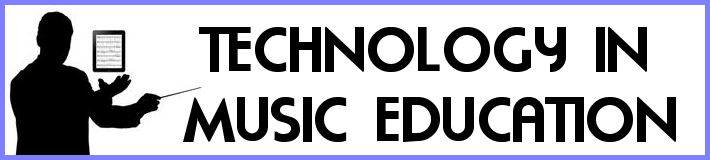Initially, I was not that interested in the iPad, but then after doing research found out that it actually has a decent amount of handy little music apps that all go for WAY less than their laptop neighbor's software. Most apps run anywhere from FREE to about $9. That's a helluva lot cheaper than most software I know of for laptops/desktops.
That, and then there's this bad boy:
This is the Alesis IO Dock. *Drool* It pretty much allows you to connect to ANYTHING music related, midi related, microphone related - you name it.
It is available for pre-release order at Sweetwater where they are saying it will be released in summer of 2011.
Key Features:
- The world’s first pro audio dock for iPad
- Connect microphones and instruments including guitar, studio monitors, PA speakers, headphones, and MIDI controllers
- Universal device works with virtually every audio and MIDI app in the App Store; Core MIDI compliant
- Perform, craft, create and play back music in virtually any conceivable manner or location
- Video output for connection to TVs and projectors
- Inputs: two combo XLR-1/4" for use with audio gear, instruments, and computer audio
- Input channel gain controls and switchable phantom power for use with condenser microphones
- Guitar-direct switch for use with amplifier- and effects-modeling app
- Outputs: pair 1/4" and 1/4" headphone with separate volume controls
- Control: MIDI In, MIDI Out, USB MIDI, and assignable 1/4-inch footswitch input
Now if it will just be released already....